How can I sell my tickets outside of Eventify?
Once you have your tickets configured in the User Management - Tickets section, there are two ways in which you can see the tickets
Method 1: Via the Event Ticket Page#
Go to User Management >> Wizard >> Publish
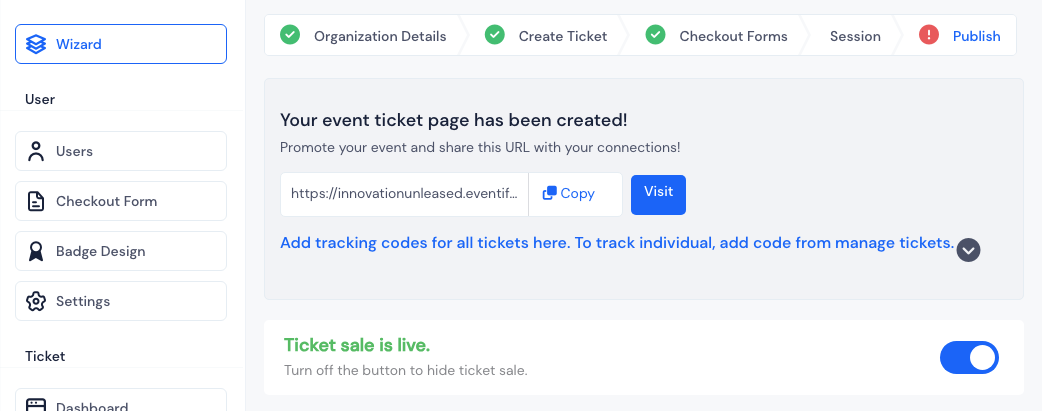
Or
Go to User Management >> Ticket >> Dashboard
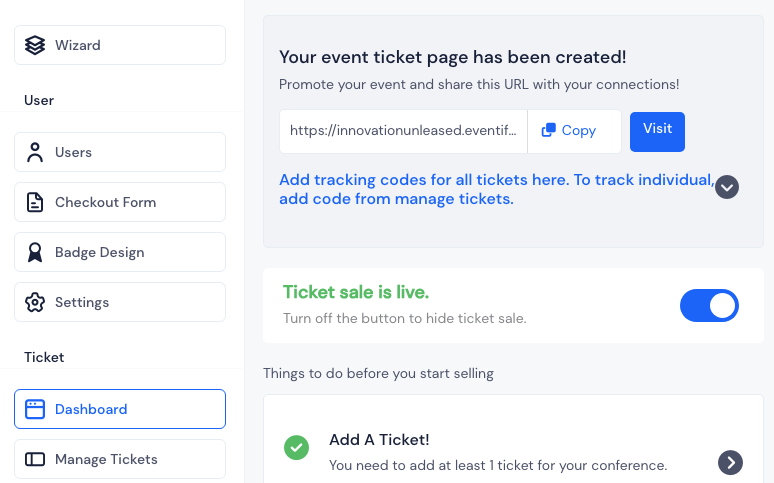
In both places, you will find the ticket page URL, which can be accessed anywhere. You can use this URL as a hyperlink on your website.
Method 2: Via the Embed Code available in Integrations#
Go to Event Settings >> Integrations >> Tickets
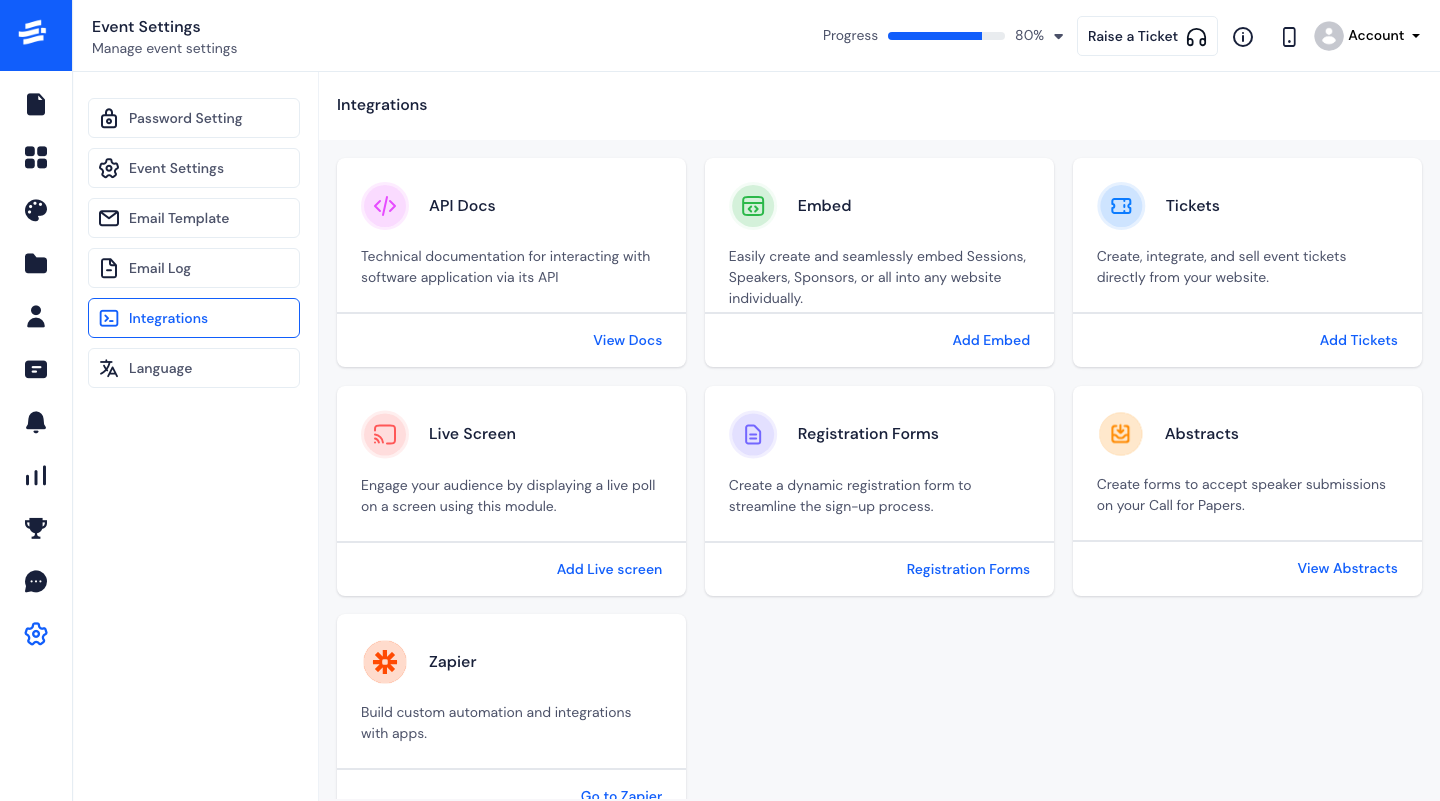
From here, select the ‘Tickets’ card and click on ‘Add Tickets’. The Embede Tickets popup will appear.
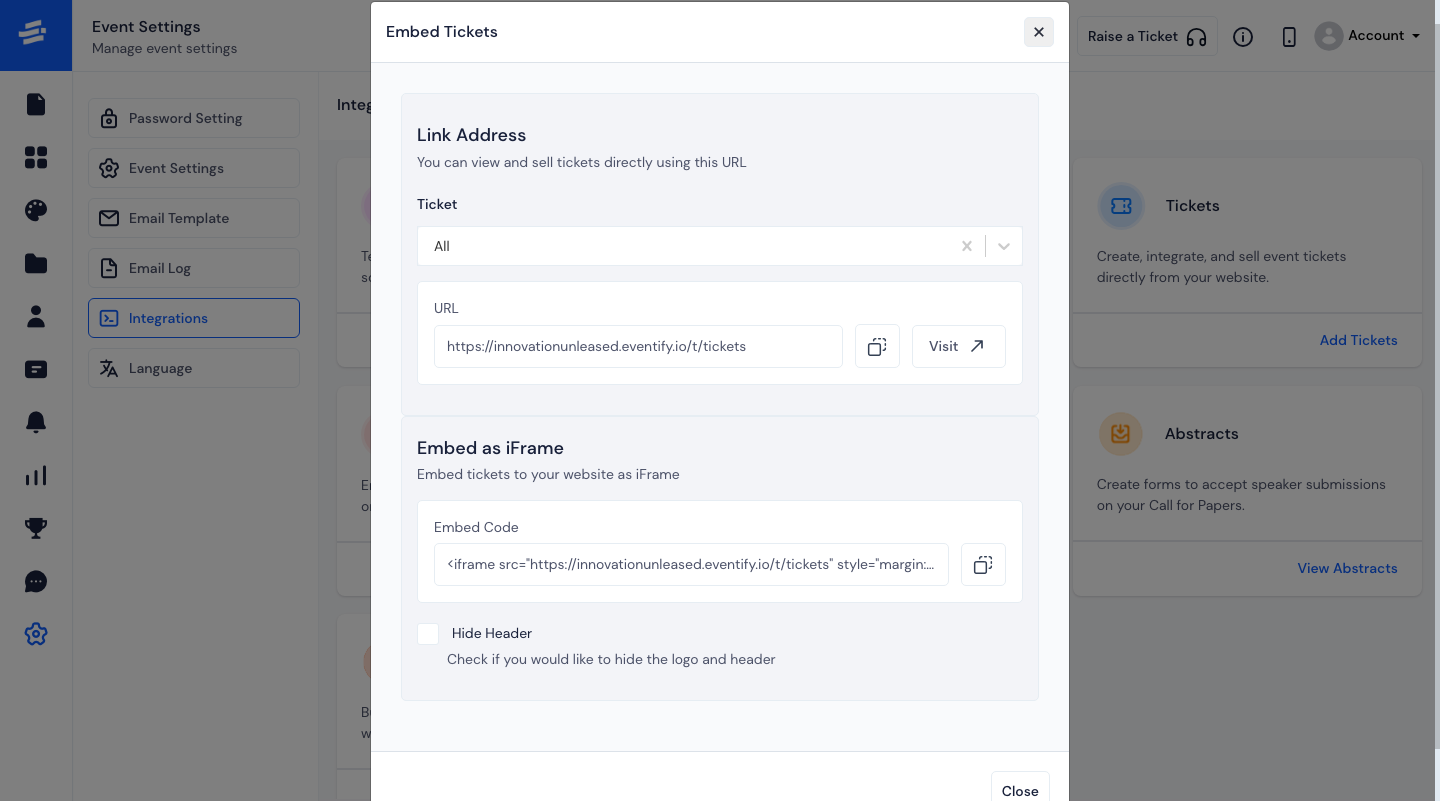
If you want to embed the ticket page into any website, you can use the ‘Embed Code’ from ‘Embed as iFrame’.
Embed code also offers the setting to ‘Hide the Header’. It will thus enable you to further control the design of the ticket section within your website.